In SharePoint 2010 now you can validate the list column values before saving to list. Field Validation allow you to specify the FORMULA that you want to use to validate the data column when new items are saved to the list. The formula must evaluate to TRUE for validation to pass. To show this new feature in action i am going to add new column to my existing SharePoint List called Contacts.
Here is the my List
In this existing list i am going to add a new column called Age and I wanted allow user input a Age in between (1-100). if Age value not in-between 1-100 i will display the error message saying please enter age [1-100].
To add or Create new column click on Create Column as shown below.
Now Enter the Column name and select Type .
Now expand column validation and provide formula
=AND (Age>0 , Age<=100) is the formula to validates the Age column.
if user enter 0 for age column then the error message is displayed as shown below.
List Field validation is a cool new feature in SharePoint 2010 and this reduces developer job writing validation code .
Nandri(Thanks)
SreenivasaRagavan


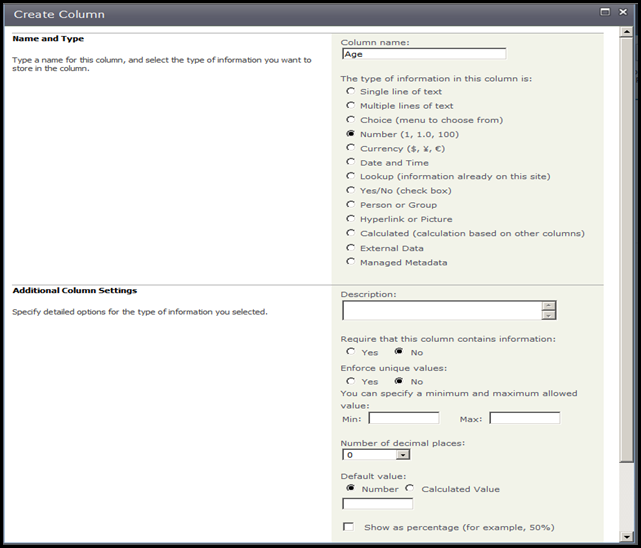
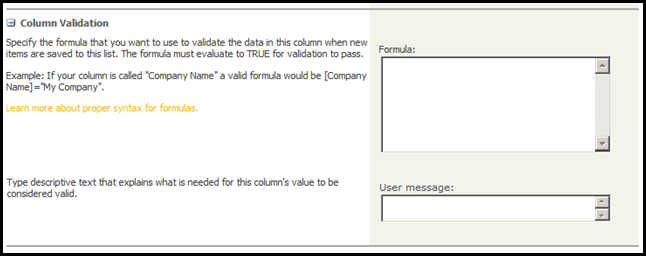


1 comment:
I love it when folks come together and share views.
Great blog, continue the good work!
gst login
Post a Comment