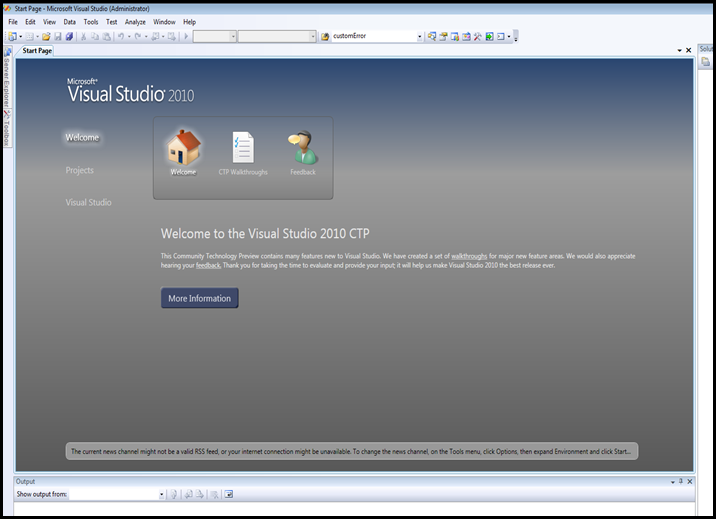When I Read the words RED DOG Suddenly i got the following acronym in mind.
RED DOG :
Real Engineers are in Design and Development to make Off Google.
[if some one try to Read as ON instead of Off then ON makes O No more Google , so please read as Off for safe :) ]
[Just for FUN]
Here is the Hero of Azure.
Amitabh Srivastava - Corporate Vice President, Windows Azure
Microsoft hand-picked a core group of top engineers to develop its Red Dog operating system that is at the heart of its Azure cloud-computing platform. Here's the who's who list of the technical talent behind Red Dog.
Srivastava is Red Dog's top dog. He was encouraged by CEO Steve Ballmer and Chief Software Architect Ray Ozzie in 2006 to spearhead Microsoft's cloud-computing initiative. Srivastava joined Microsoft in 1997 as a Senior Researcher and led the Advanced Development Tools group in Microsoft Research He was instrumental in building and leading Microsoft's Programmer Productivity Research Center (PPRC). He joined the Windows team in 2003 and was put in charge of redefining the engineering processes for Windows Vista. He was responsible for the development of core OS components, including the kernel, Os architecture and advanced development tools. Before joining Microsoft, he was Chief Technical Officer and VP of engineering with TracePoint Technology, a Digital Equipment spinoff. Like other members of the Red Dog team, he was part of Digital's Western Research Lab.
Please Visit here to get to know MORE PEOPLE In Windows Azure Team.
http://content.zdnet.com/2346-12558_22-271947-2.html
[Source ZDnet.com]
Thanks
SreenivasaRagavan,