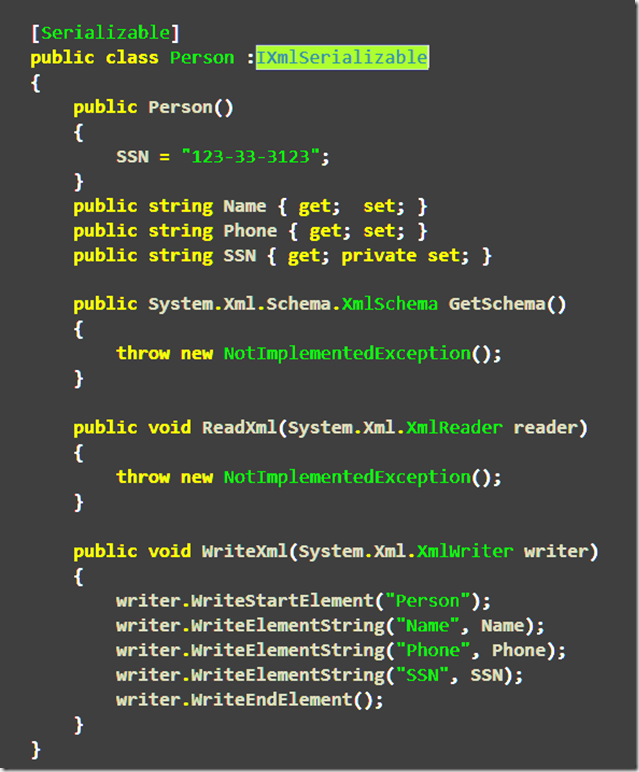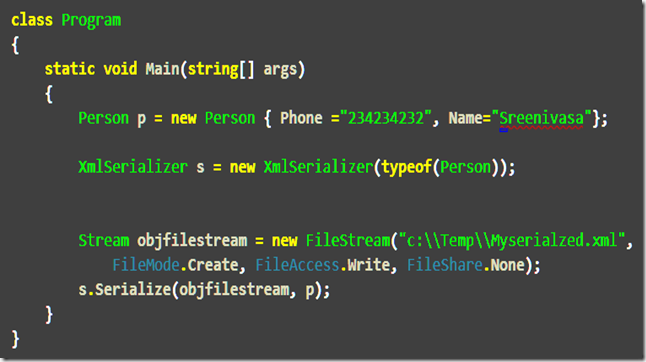Rx- Is the new Library in .NET Framework to compose asynchronous and event based programs into Observable Collections. Rx also called Reactive Extensions. Rx Library comes in 3 flavors one for .NET 4.0, Silverlight and JavaScript. you can download and installed from the following link
http://msdn.microsoft.com/en-us/devlabs/ee794896
Pull Vs Push [ Interactive vs Reactive]
IEnumerable and IEnumerator Pull-Based Collection

IObservable<T> and IObserver<T>. Push Based Collections
Duality
Next Blog Post we will see some sample programs using RX Framework.
Nandri(Thanks)
SreenivasaRagavan.