Past 5 month i was not regular or not blogging often because I have been working on a Windows Mobile development project. For me this is a new technology, but i am able to do understand Mobile SDLC very easily within no time .
This windows mobile application developed for a big chemical company were their truck drivers go out to the filed and deliver/Treat the well and capture the Well info , what chemical they delivered, How much (GALLON) etc.. per day they may treat 60 to 70 wells approx. At the End of the day truck driver comes to warehouse and connect to Company network (Wireless) and Sync or Upload data to MS-SQL Server and then push to back Oracle Backend system via Linked servers. This well treatments and pipeline solutions designed to enhance production and to meet out the business process and Real time Inventory maintenance.
Here are sample screen shots of the windows mobile application i developed.
Delivery /Treatment Input screen
Synchronization Options from Device (SQL CE) to MS-SQL Server [Sync options automatically checked (selected) based on device connections]. Right now windows mobile device
is Cradle.
I wanted to write series of blog on how to create a complete Windows Mobile application, targeting both Windows Mobile 6.1 and 6.5 Standard and Windows Mobile 6 Professional Devices.
Now let see how we can create simple Windows Mobile Application and deploy to Emulator and test it before pushing to actual device.
Step 1: What are development tools needed to build windows Mobile Applications
1) VS.NET 2008 ( you can use 2005 too)
2) Windows Mobile 6 Professional and Standard Software Development Kits Refresh ( you can download it from :http://www.microsoft.com/downloads/details.aspx?FamilyID=06111a3a-a651-4745-88ef-3d48091a390b&displaylang=en)
3) Windows Mobile 6.1 Emulator Images ( you can download it from :http://www.microsoft.com/downloads/details.aspx?familyid=3D6F581E-C093-4B15-AB0C-A2CE5BFFDB47&displaylang=en)
4) You need ActiveSync or Windows Mobile Device Center. You will need to have ActiveSync or Windows Mobile Device Center in order to deploy applications to a Windows Mobile device or to an emulator.
- If you development machine is Windows XP then you need to have ActiveSync
- If your development machine is Vista/Windows 7 you need to have Windows Mobile Device Center.
You can download it from http://www.microsoft.com/windowsmobile/en-us/downloads/microsoft/activesync-download.mspx
Step 2 : Create windows Mobile Project , Deploy and Test it.
private void button1_Click(object sender, EventArgs e)
{
MessageBox.Show("Windows Mobile Button Contorl.");
}
Press Ctrl+F5 and choose where to deploy. Here i am going to deploy this application in windows 6.5 Pro VGA Emulator.
Device Emulator. (Windows 6.5)
Nandri(Thanks)
SreenivasaRagavan



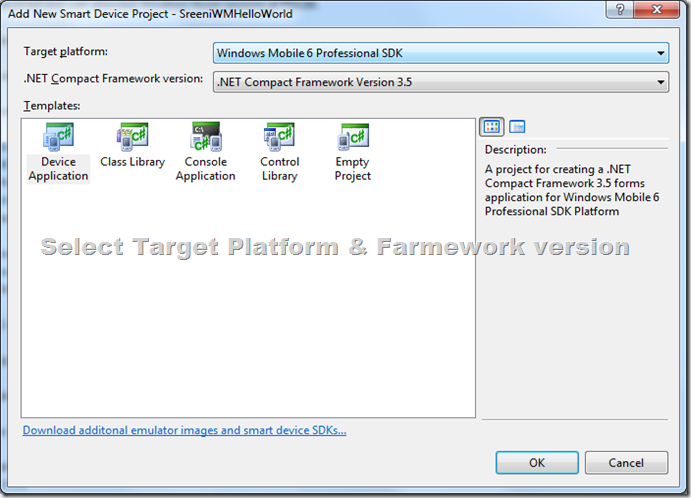




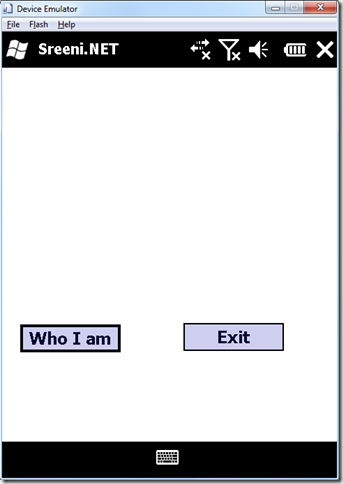

6 comments:
Hello, M Eliza working with Windows Mobile Development and would like to say that This article is too good to understand the things.
Regards..
Eliza Harvey.
Windows mobile application development is really very nice. I like it very much and it is very useful for me. Thanks for sharing nice information. Awesome post.
Tremendous info for mobile apps. The development consists of a number of different elements that combine to create software solutions and app.
mobile application development
Hi,
I am Rishi and I am also working with Compact Framework 3.5 and Windows Mobile 6.5. I have done this much before, but after this I wanna implement more things. I have implement WCF Service for database communication and have to implement duplex binding...
Can you please suggest me some link or share some code for duplex binding with WCF Service and Windows Mobile 6.5 ... I got for Windows Mobile 7, but I need it for 6.5 version...
I am a newbie to Windows Mobile application...
It is urgent ...
Looking forward to get your feedback soon...
Thanks
Rishi Dhupia
India
Much obliged to you for offering this post, it is extraordinary. I concur that android applications improve blog profit since then you can just continue top of your blogging through Facebook, Twitter and so on. Much obliged to you for offering whatever is left of the applications I never recognized Skype so I will look more into that.
mobile application development // iPhone application development
// Android
application development
The app development services https://attractgroup.com/services/app-development-for-startups/ offered by Attract Group for startups are truly exceptional. Their expertise in creating innovative and user-friendly apps tailored to the specific needs of startups is commendable. The team's attention to detail and dedication to providing top-notch solutions set them apart in the industry. With their proven track record of successful app development projects, startups can trust Attract Group to bring their ideas to life and help them stand out in the competitive market.
Post a Comment