In WF 4.0 when we create Custom Activity Designer it always shows the following Default ICON . In this post i am going to show how to change the Default ICON to custom one. Here i am using the custom activity the GetAllFiles which i created in my pervious blog.[http://mstecharchitect.blogspot.com/2010/02/wf-40-custom-activity-designer.html]
Here is the XAML code which changes default ICON to Custom ICON.
WF 4.0 Activity Designer provides the following Controls
After doing all the above work now just compile the project you will see the Custom Activity ICON changed as Shown below.
Nandri(Thanks)
SreenivasaRagavan,


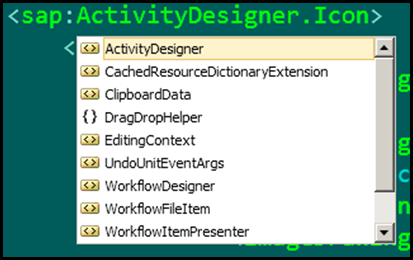


No comments:
Post a Comment