
Zune Vs iPod
ZUNE - Zoom and Use New Entertiment Device
thanks
SreenivasaRagavan
Bytes Matters
One of my friend asked me today what is GOOGLE means?
I told him GOOGLE means
Just for FUN....
Thanks
SreenivasasRagavan

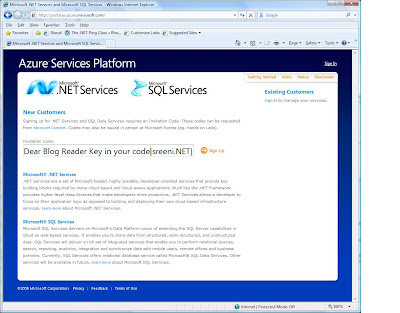
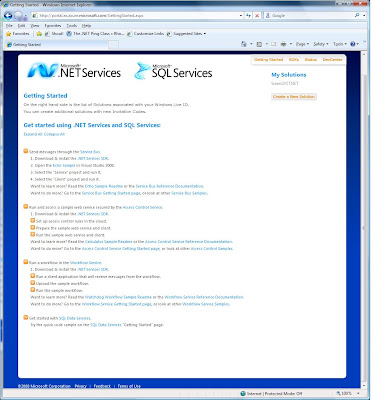



using System;
using System.Collections.Generic;
using System.Configuration;
using System.Data;
using System.Linq;
using System.Windows;
namespace ProjectExp {
///
/// Interaction logic for App.xaml
///
public partial class App : Application
{
private void App_Unhandle(object sender, System.Windows.Threading.DispatcherUnhandledExceptionEventArgs e)
{
string msg = string.Format("Expection occurs in {0}", e.Exception.Message);
MessageBox.Show(msg);
e.Handled = true;
}
}
}
using System;
using System.Collections.Generic;
using System.Linq;
using System.Text;
using System.Windows;
using System.Windows.Controls;
using System.Windows.Data;
using System.Windows.Documents;
using System.Windows.Input;
using System.Windows.Media;
using System.Windows.Media.Imaging;
using System.Windows.Navigation;
using System.Windows.Shapes;
namespace ProjectExp {
///
/// Interaction logic for Window1.xaml
///
public partial class Window1 : Window {
public Window1() {
InitializeComponent();
}
private void btnUnhandle(object sender, RoutedEventArgs e)
{
throw new NotImplementedException("Failed"); // Here i am not handling the exception .
}
private void btnhandle(object sender, RoutedEventArgs e)
{
try
{
throw new NotImplementedException();
} catch (NotImplementedException ex) // Here Exception is handled
{
MessageBox.Show(ex.Message);
}
}
}
}

ASMX WCF
________________________________________________________________
WebService ServiceContract
WebMethod OperationContract
@WebService (.asmx) @ServiceHost (.svc)
WSDL.EXE(Proxy Generation tool) Svcutil.exe
________________________________________________________________
Thanks
SreenivasaRagavan











