In VS.NET 2010 Team Suite Beta 1 Edition we have new project type called Modeling Projects. This modeling projects help us to model or create our Data , Activity , Use case, Sequence Diagram, Logical Class Diagram etc…
The above models are Represented as UML Models. Let me show you how to create the Logical Class diagram using this Modeling Project .
Step 1: Create New Modeling Project.
Right Click and Add new Item then add Logical Class Diagram from the available modeling template.
Here i am going to add sample user class with few attributes and Operations.
Now you can right click on the UML design surface or drag and drop a Type from Toolbox . let us right click and Add Class Type and Name that type as User.
Now right click on Class (User) Type and Add Attribute and send the Properties for that attributes like Type (string, bool ), Visibility (Private ,public)
same way now we are going to add Operations and set the Properties like Return Type as shown below.
UML Representations of a User Class.
I just exploring VS.NET 2010 Team Suite Beta 1. I will keep posting stay tuned
Nandri(Thanks)
SreenivasaRagavan
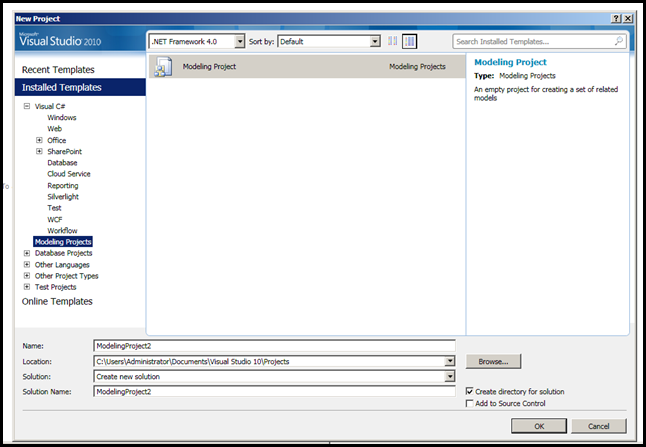
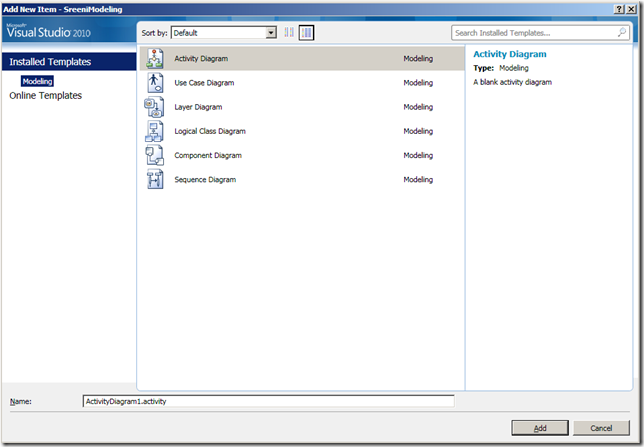



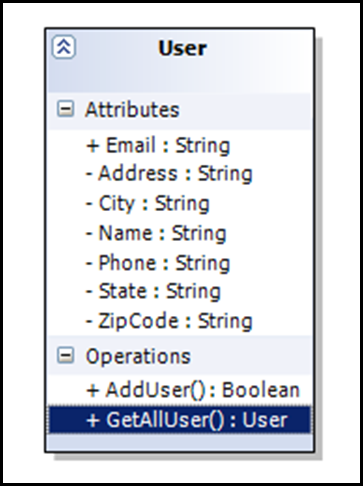
No comments:
Post a Comment