I am not sure how many of you knew already about this nice feature. But i came across today only after Installing VS.NET 2010 RC. Its also there in all pervious version of VS.NET IDE ( 2003, 2005, 2008). I am too late to know about this. :)
Suppose when we are working in a project we may have many tasks to remember while coding , we may use PAD or some other media to keep track of these tasks. But this tasks list are separated from our IDE. Using VS.NET TODO Comments we can track them in VS.NET IDE itself. This Comments help you to get more organized about your projects to-do items in a central place.
let me show you how we can use TODO comments in our C# programs. Here i am putting TODO comments with some notes. like that in a big project we may have lot of TODO list.
Look at the above code snippet we have some flexibility on TODO comments we can write Todo or todo .
To open or to List the the TODO list, go to View menu -> Task List as shown below.
Even we can use HACK and UNDONE Comments as well for the same.
for more information visit http://msdn.microsoft.com/en-us/library/zce12xx2.aspx
User Tasks
User tasks this allows us to add Task directly to the task list.
Nandri(Thanks)
SreenivasaRagavan.




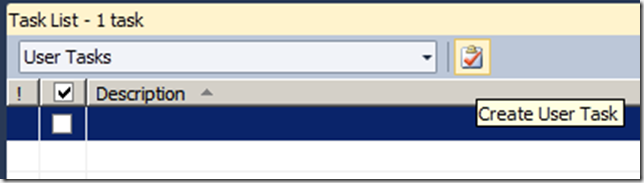
No comments:
Post a Comment