What is ADO.NET Data Services?
In .NET 3.5 with SP1 Microsoft introduced the new ADO.NET Data Service Framework. ADO.NET Data Service expose the Data as REST Style. This provides to access the data resource in a URI Addressable fashion.
ADO.NET Data Service uses the ATOM and JSON format to represent the data with HTTP/HTTPS protocols.
Application Interact with ADO.NET Data Services using HTTP verbs GET,POST, PUT, DELETE.
The following Steps are needed to expose Custom Data Source as a ADO.NET Data Service.
1) First Create a ASP.NET Web Application.
2) Define a Custom Data Source as CLR Type ( Class).
3) Add ADO.NET Data Service Template to the ASP.NET Web application and configure with our custom Data source.
4) Expose the public property IQueryable<T> interface to objects that implement IEnumerable<T>. This new interface makes it easy to deploy ADO.NET Data Services based on lists, arrays, and collections in the .NET Framework.
STEP 1:
Select ASP.NET Web application project this will add default.aspx by default now select this file and Delete it. Now right click on newly created project click Add and select ADO.NET Data Service from the list of available Templates and name it CustomDataService.
Now press F7 and go to code view you will see the CustomdataService class derived from DataService
namespace SreeniAddressBook
{
public class CustomdataService : DataService< /* TODO: put your data source class name here */ >
{
// This method is called only once to initialize service-wide policies.
public static void InitializeService(IDataServiceConfiguration config)
{
// TODO: set rules to indicate which entity sets and service operations are visible, updatable, etc.
// Examples:
// config.SetEntitySetAccessRule("MyEntityset", EntitySetRights.AllRead);
// config.SetServiceOperationAccessRule("MyServiceOperation", ServiceOperationRights.All);
}
}
}
Now Add another class to the project and Name the class as AddressBook
Next we need to add one more class to the project and name it DataSource.
Now open CustomDataService.Svc Edit the file as shown blow.
I configured all the Entity defined in Custom data source is accessible and only has read only access the Code line
config.SetEntitySetAccessRule("*", EntitySetRights.AllRead);
Here is the List of Access rule which you can configure [ It is an Enum EntitySetRights ]
Now browse the CustomDataService.svc
if you point your browser to http://localhost:54907/CustomDataService.svc/Addressbooks
you will see the content of the Addressbook.
thanks
Sreenivasaragavan.



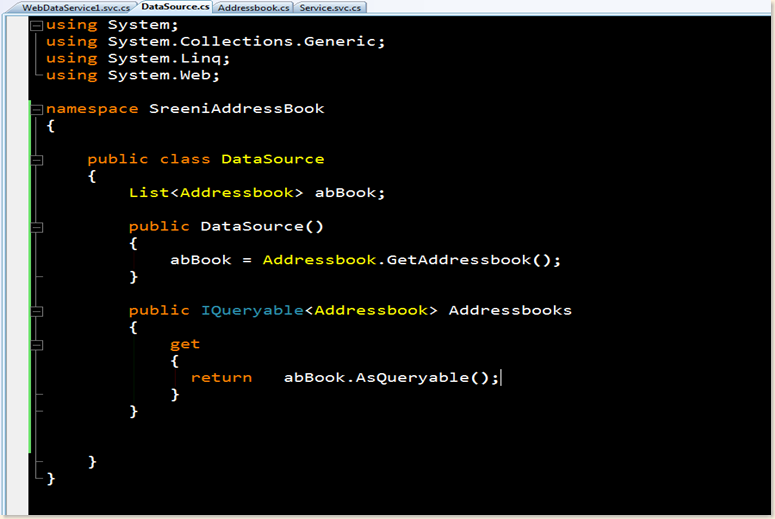




1 comment:
Thank you so much. This solved a week of headaches and frustration from going down a path that wouldn't work.
Post a Comment