In Silverlight 3.0 we can able to produce 3D effects using new feature called Projection. Now the UIElement has a new property called Projection .
Here is the Example how to use this new feature.
The above XAML code the Image Element uses PlaneProjection and also i used another new feature called Element to Element binding to bind the Value of Slider to PlaneProjection property RotationY and Text property of TextBlcok .
While running this application change the slider to new position the current value of Slider control will updated in TexBlcok and angle RotationY in PlaneProjection. here are the screenshots in different Projection value.
Nandri
Sreenivasaragavan.


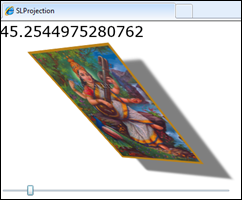
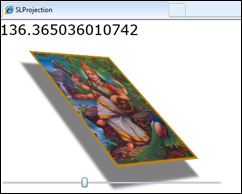
No comments:
Post a Comment