Windows Azure provides three type of storage Services for persisting and retrieving the data.
1) Blob storage.
2) Table storage.
3) Queue storage.
All storage's are accessible via simple REST API.
Here is the base URI for each storage account. base URI contains only name of the storage account.
http://storageaccountname.blob.core.windows.net -
http://storageaccountname.table.core.windows.net
http://strorageaccountname.queue.core.windows.net
Blob : This storage is good for storing big binary large objects like Movies , Pictures,documents. The maximum blob size currently supported is 50 GB.
Table: This is structured storage in the form of tables but this storage is not a Relational tables like SQL . We can use ADO.NET Data Service API to create query ,update and delete the entities in tables.
Table Storage does not enforce any schema.
Within a storage account, a developer may create named tables. Tables store data as entities. An entity is a collection of named properties and their values, similar to a row. Tables are partitioned to support load balancing across storage nodes. Each table has as its first property a partition key that specifies the partition an entity belongs to. The second property is a row key that identifies an entity within a given partition. The combination of the partition key and the row key forms a primary key that identifies each entity uniquely within the table
Queue: Reliable and persistent messaging between services, Queue storage can be used for a worker role communicate with a web role. The maximum size for a message is limited to 8 KB
Please refer the following URL for more Information about Azure Storage.
Thanks
SreenivasaRagavan
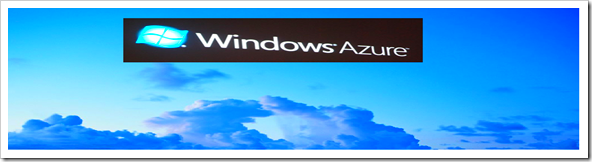


1 comment:
Nice post. Thanks for sharing such a useful information. keep posting.
Azure course in Mumbai
Post a Comment